So you’re excited to start a blog, we’re here to help!
Table of Contents
How To Start Your New Blog?
First, you’ll need a domain to get started. Good domains can be hard to find in this day and age as many shorter domains are gone already. Pick a domain name that properly reflects what your readers are looking for to line up with what you’re writing.
This guide will walk you through all the pieces and parts of creating a blog, including domain names, hosting, SEO, and design. Have you ever wondered how to start a blog? If so, this article is for you! It will walk you through everything from domain registration to blog design.
When I first started blogging for our old agency here at Clickflame, it was very daunting to find the most persuasive writing topics.
Write about something everyone is looking for information on, and you won’t get very much traffic for those keywords. More valuable keywords are more competitive. On the other hand, when you write about something not many people look for, you’ll rank quickly but get very little traffic.
You’ve been dreaming of starting a blog for months. But how can you steer clear of common pitfalls? For tips about how to boost your long-term success, see this article.

Why Should You Start A Blog?
Starting a blog gives you a tremendous personal outlet to have your voice heard. Here are some great points on why you should start your blog:
- Writing a blog has become one of the most popular ways people grow and share information online. There are quite literally millions of blogs online right now that you can check for ideas or tactics that have worked for other bloggers.
- Becoming a better person through helping others and writing more often.
- Making money doing it.
- Great way to express yourself and share new information with others.
- Building residual income that will last you years to come.

10 Simple Steps To Starting Your Blog
Starting a blog is one of the best ways to express your opinion, find an audience, and establish yourself as an industry expert. But where do you start? This handy guide will break down the process step-by-step — from choosing a domain name to getting published on Google News. When learning how to start a blog, you’ll want to spend more time researching than actually writing for the first few weeks at least.
- Choose your blogging platform, we prefer WordPress, but there are other ones to consider.
- Pick a web hosting provider for your new blog.
- Setting up your blog on your new domain.
- Designing sidebars, cosmetics, and other areas of your new blogging website.
- List of 101 Blogging Tools & Resources.
- How to test your website performance and speed.
- How to test your website for on-site search engine optimization.
- Using Grammarly before posting your blog.
- How to get listed on Google News.
- Whether or not to sell ad space on your blog.
- Creating & Adding Sitemap In WordPress/Google
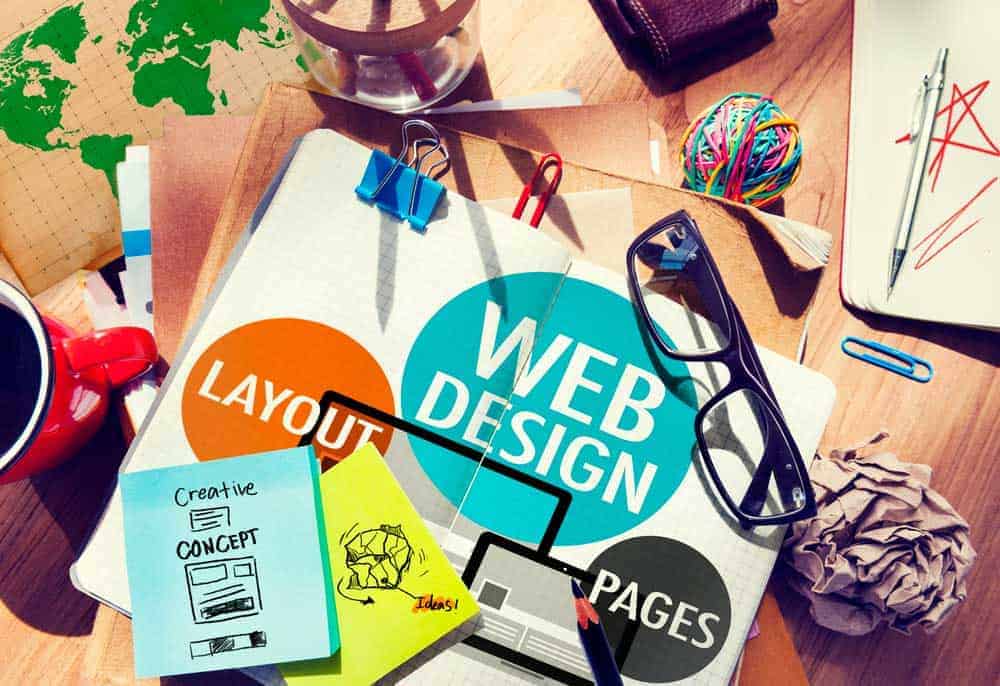
Choosing Your Blogging Platform
Choosing your blogging platform can be a difficult decision. We mainly use WordPress because it is a popular and easy-to-use content management system. WordPress is well documented and has a vast body of support whenever you run into a question you need to answer in the future. Other good blogging platforms would include:
Any of these choices will do well for you as a beginner blog. Once you start getting traffic, though, you’ll want a better speed and performance than you can’t get on many platforms like you can on WordPress.

Picking A Web Host
You can choose from a variety of web hosting providers. Some like Bluehost or Hostgator have some excellent entry-level offers for a blog that’s not getting a ton of traffic right now. For a shared hosting environment like the above, you will see a little bit slower of a load time but end up paying under a hundred dollars a year for hosting. Matthew Woodward documented WPX Hosting quite expertly for a middle-of-the-road option. Should you want the best hosting possible, we have put together some fantastic Amazon hosting environments that can handle upwards of 20k visitors a day and still maintain an average loading time under one second.
Whoever you pick for web hosting, don’t be afraid to ask for a faster experience. You’d be surprised how often we’ll talk to a website owner that we just had to speak to their hosting provider to get them a better set of resources for their blog website hosting.

Setting Up Your Blog On Your New Domain
You’ll want to follow your content management system’s guide on installing your new website on your web hosting platform. For most setups, this is relatively easy. Here is a simple guide on installing WordPress.
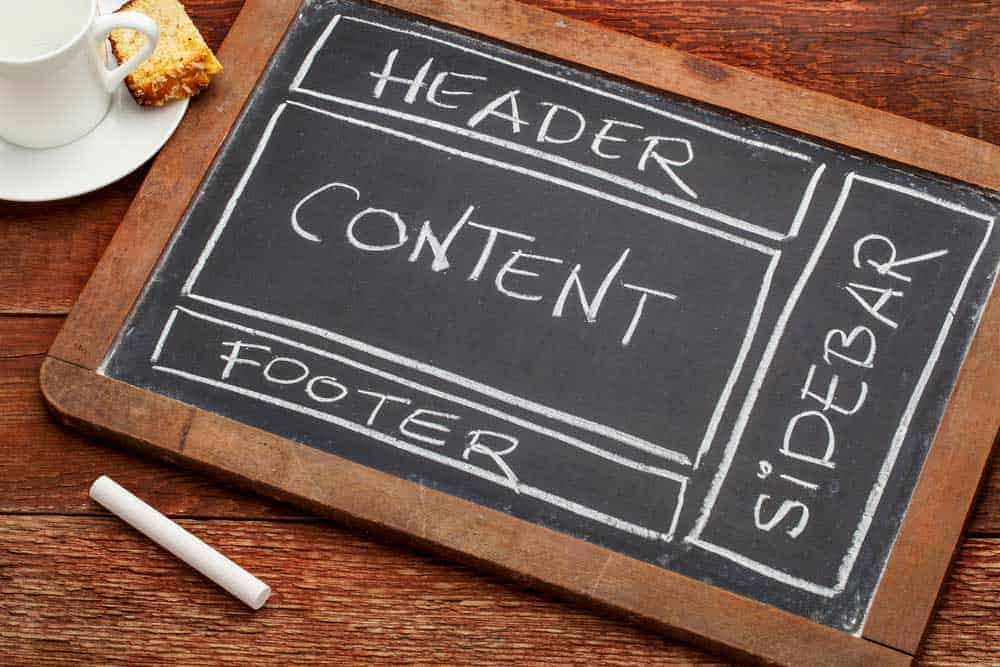
Designing Sidebars, Cosmetics, and Other Areas of Your New Blogging Website
Working within the guidelines of what you can do on your blog website, you’ll want to design engaging content to the side of your main blog posts. This content can incentivize engagements like signing up for a newsletter or getting a gift. Whatever your actions are you’re looking for your readership to take, designing a good sidebar is very important.
Overall, it is easy to get carried away trying to add movement or eye-catching graphic effects. These are not the things that will help your page convert more often. Simple and straight to the point while being cosmetically appealing should be the sum of your goal setting up your new blog roll.
Blog Resources For You To Use
Working within the guidelines of what you can do on your blog website, you’ll want to design engaging content to the side of your main blog posts. This content can incentivize engagements like signing up for a newsletter or getting a gift. Whatever your actions are you’re looking for your readership to take, designing a good sidebar is very important.
Overall, it is easy to get carried away trying to add movement or eye-catching graphic effects. These are not the things that will help your page convert more often. Simple and straight to the point while being cosmetically appealing should be the sum of your goal setting up your new blog roll.
While the list put together by Raelyn Tan and linked above is highly comprehensive, the areas they help with fall into the following areas;
- Productivity & Lifestyle
- Analytics & Tracking
- Branding & Content Creation
- Writing New Content
- On-Site SEO & Keyword Targeting
- Social Scheduling Apps
- Website Management
- Books
- Marketing Courses
- Hosting & Registrars
- Monetization
- Blog “Pimping”
- Other Blogs To Read
- Survey Tools
- Website Themes & Landing Pages
- Webinars
- Outsourcing
Working through all of these above resources will take quite a bit of time. These are the best collection of assets we’ve found to compliment the writing we do.
How to Test Your Website Performance & Speed
Performance and speed testing are just now becoming relevant as a site ranking metric with some new Google updates in 2021. We’ve been testing for performance and speed for years, though, just as a good strategy to provide an excellent user experience.
At the forefront of websites to check your blog’s performance on would be Google Page Speed Insights.
Some other more detailed reports we run on a website prior to launch would be located at GTMetrix.com and Tools.Pingdom.Com.
How to Test Your Website For On-Site Search Engine Optimization
SEO Quake is one of the easiest tools you can use to check basic on-site search engine optimization points simply by adding it to your Chrome browser. Pay close attention to all of the warnings and errors. You want your website to perform as best as possible. Since most users come from mobile devices, you’ll also want to pay attention more to mobile user experience over desktop.
Using Grammarly Before Posting Your Blog
Grammarly will allow you to grade your written content in areas of correctness, clarity, engagement, and delivery. When you work through all of their related suggestions, you can end up with a 100/100 score like we did on this post. Overall, you’d be surprised with how condensed and simple your content should resonate with the most people. When you’re learning how to start a blog, grammar is a crucial step.
How to Get Listed on Google News
Appearing in, Google News is a highly sought-after traffic source for most blogs. However, the process to get approved can be very hard. Imagine if you would, showing up for a keyword phrase like “how to start a blog” on your very first blog post about how to start a blog. Sometimes you need to write about how to start a blog. This is not the most original post, but we picked it as an avenue to do better than what is currently online about starting a blog.
With Google News, users can discover current events, read off or online, and subscribe to specific interests. Here is a list of things to avoid if you want your website to be considered for Google News:
- Copyrighted Content
- Dangerous Content
- Deceptive Practices
- Harassing Content
- Hateful Content
- Manipulated Media
- Ads & Sponsored Content (Should not exceed your own content)
- Medical Content
- Sexually Explicit Content
- Personal or Confidential Information
- Spam & Malware
- Transparency
- Violence & Gore
- Vulgar Language & Profanity
According to Google, “Publishers are automatically considered for Top stories or the News tab of Search. They just need to produce high-quality content and comply with Google News content policies.” You can still adhere to the above guidelines, though, since if your website includes these, you would not be eligible.
Whether or Not to Sell Ad Space on Your Blog.
When you are first starting out, the answer is simple, no. Why would you sell ad space when you don’t have any traffic. On an ongoing basis, though, you may want to add paid advertisers that are targeting your niche of readers once you have gotten a strong readership. Typically, if your readership thinks you are only recommending products to get paid, then you’re probably not going to have very good retention among your readership.
Creating & Adding Sitemap In WordPress/Google
Adding your sitemap after you want to upload the sitemap file to as many search engines as possible. This will make certain popular search engines like Google index and know to show your website for what it’s relevant for. How to start a blog is only the first step, now you need to start working on getting traffic to your blog.
What To Do Next With Your Blog
Next, you’ll want to start looking for places that will link to your blog to grow your overall domain authority. Your ability to rank well for keywords initially will be based on a new domain authority of zero. One of the best tactics to get another website to link to you is, of course, to write for them and link back to something relevant on your website. While beginning this process of reaching out to various website administrators can be daunting, and there is no replacing a great link you did not have to pay for and got from the value of your content itself. Good luck and good hunting! Feel free to leave any questions in the comments below.
