Table of Contents
Using Google My Business Page Posts
Many people we meet with a GMB page view this as a piece of digital “real estate” to show up in some valuable local searches. Using Google My Business Posts is a great way to do more than just show up.
Google My Business is exactly that, but how you show up is a concern many of them do not seem to think about.
Utilizing some of the built-in features related to posts, you can quickly impact the way people perceive your business upon finding it.
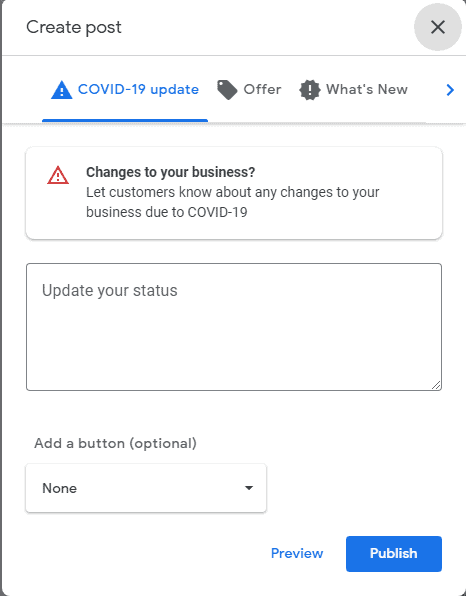
While many companies have done an update related to the current pandemic, you can also select from the following post types:
- Offer – Offer posts can be used for short-term or limited specials. Think of adding a video or photo to your offer post in order to add value while drawing attention to your page. Adding a code to activate online or in-person discounts is another great tactic for this style of post. Finally, specifying a time frame for a specialized offer is a tactic to build urgency and get more people to engage with your GMB post.
- What’s New – This method of posting about your company is meant to share the news that occurs your potential customers would want to know about. This is a good option to share your particular Unique Selling Proposition or USP. News article-styled posts expire in just 7 days so if you’re going to lean into this post method more than the others then we would also recommend doing a new post every week or so. Adding regular posts to your local page will definitely make your page appear more active to Google and more interesting to search users.
- Event – When you have an event that is open to the public, this is the place to post it. You can gain interest and get a large group of people together at one time in an event for your business or that your business supports. People do love to get together and socialize, now more than ever after all the time inside.
- Product – This section is a perfect choice not only to showcase new products for sale by your company but for services too. For example, we put up a post for our digital agency under the product tab about new website design services for sale. Don’t just use this for physical products but instead, for services as well.
Adding posts will show a tracked amount of views of your posts after they have been posted for a day or so. Check out the extra thousand views or so for this private detective client on a single post that was put up in October of 2020.
How to Craft An Effective Google Post
Adding value is the number one thing to keep in mind when creating your post. Whenever possible, don’t just post to get something out there, add value to the way potential customers are viewing your company.
You will also want to make certain that all of the possible areas of your local page are also filled out. Bringing in traffic from a post is great, but not if your potential customers are getting the wrong information about you.
Detailed service menus, hours of operation, and unique facts about your business are all helpful to guide your customers down the right path to convert into revenue.
When to Post
While many of us that own a company may find that tasks like this get put off until you’re “off work”, you want to post on your page at the beginning of a day. What happens when you get around to publishing your announcements at the end of the day is that people are asleep and it’s also just not as relevant a half-day later when the next day begins.
This of course can be modified depending on what industry you are in. For example, if you were a night club then an afternoon to evening posting time would make sense. As a breakfast restaurant, you may want to even consider posting online well before your breakfast rush begins.
What Kind of Content to Use
So you’ve crafted your web report to publish and now you’re going to select a photo or video to accompany your message. Make certain that you utilize high-quality content to accompany your advertisement online.
This means no fuzzy or blurred images, only the best quality content to accompany your statement you’re about to publish.
Unlike images you would lower the file size to publish on your website, this media content will live on Google’s hosting so you don’t need to worry about image size reduction to post here.
We also like geotagging images for SEO when posting any images on a GMB page. This is a very impactful practice that will greatly increase the number of views on your Google My Business Posts.
List of Featured Tips Regarding GMB Posts
While you technically can publish your message with up to 1,500 words, you really want to capture your audience with a maximum of 100 to 300 total characters. Long-form content writing is best suited to live on your website blog and less than 5% of people would take the time to read through such a long formatted article on your local pages.
For those of you running multiple locations or multiple pages in an area, consider not using the same content for several pages. This is a very easy way for search engines to connect your pages as coming from one publisher.
Don’t jump the gun. Meaning if you know your customers need more value built to increase conversions then send them to your website as your call to action to learn more about you. Instead, if you’re customers need help right now when they are looking for you, give them a click to call the phone button. This would work well for say, a locksmiths search engine business page.
Finally, make certain that everything you publish about your business on your Google My Business page meets Google’s quality standards for a GMB post.
Happy posting and feel free to leave questions in the comments below. Thanks for checking us out here at Clickflame.
1 thought on “8 Great New Tips For Google My Business Posts”